- Home
- Products & Services
- Help Center
How to Open a SeaBank account
Step 1
Download SeaBank App on Apple App Store / Google Playstore / Huawei AppGallery
Step 2
There are three options to sign-up
Step 3
Undergo Facial Verification
Step 4
Upload your ID and complete personal details
Step 5
Account is opened!
Enjoy the benefits of saving with SeaBank!
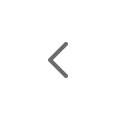
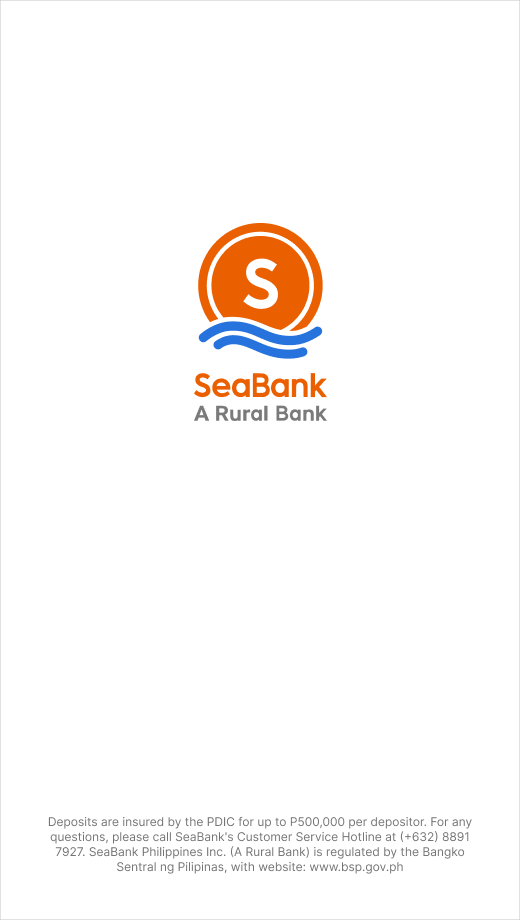
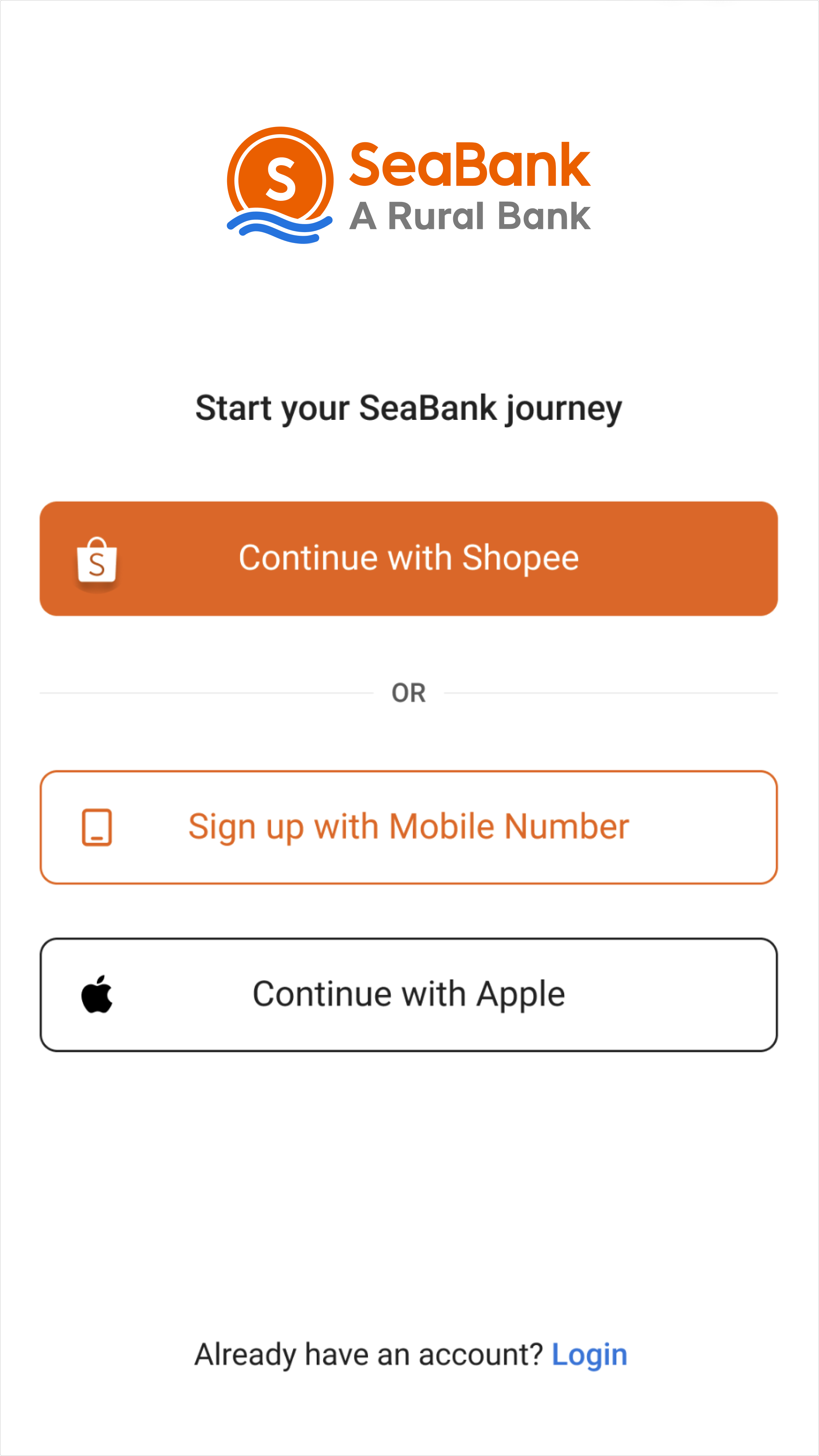
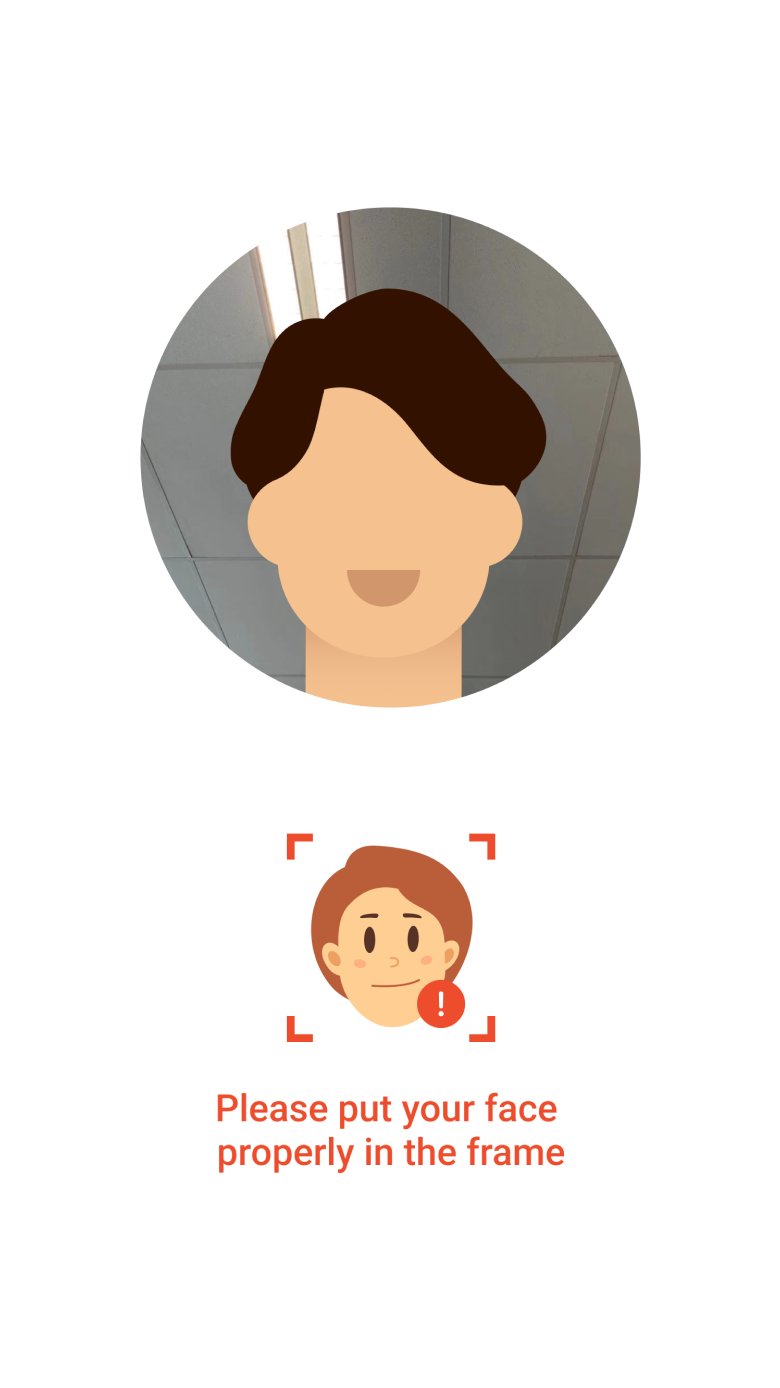
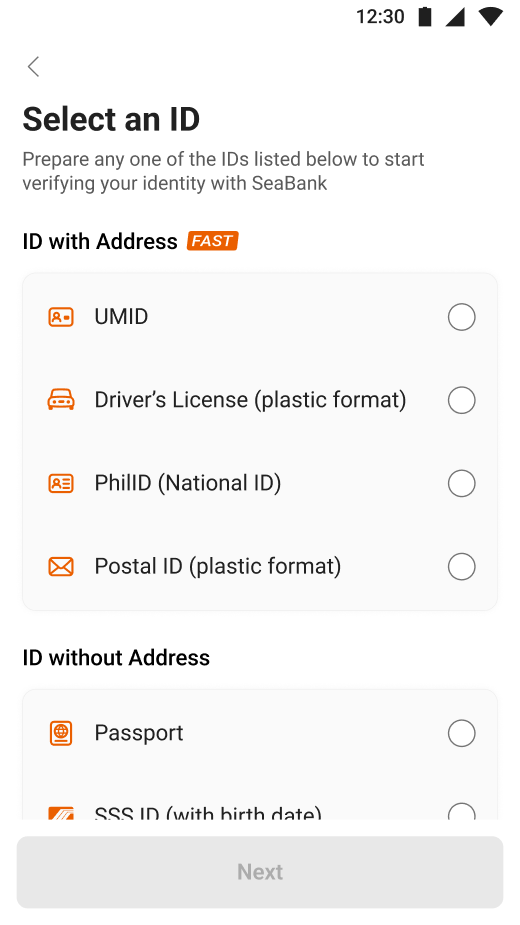
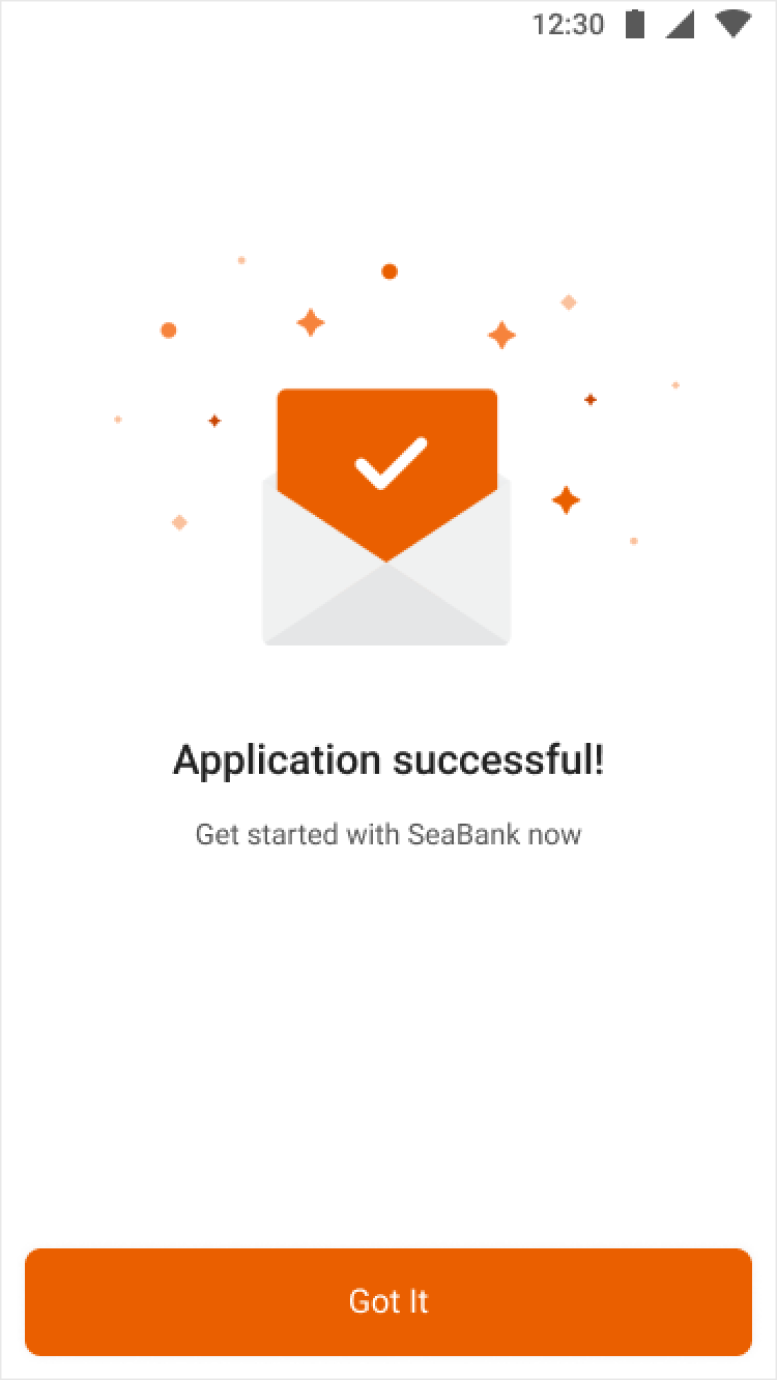
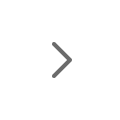
- PRODUCT
- Mobile Savings
- Payments & Transfers
- Branch Products
- Fees & Rates
- Help Center
- TERMS & CONDITIONS
- Terms of Service
- Privacy Statement
- Fraud Awareness
- ABOUT SEABANK
- About SeaBank
- Branch Location
- CONTACT US
- Chat with us
- (+632) 8891 7927
(Local Hotline)
- 1800-1-110-2957
(Local Toll Free for PLDT Landline and Smart Mobile)
- Email Us
- FOLLOW US
Deposits are insured by the PDIC for up to P500,000 per depositor. For any questions, please call SeaBank's Customer Service Hotline at (+632) 8891 7927. SeaBank Philippines Inc. (A Rural Bank) is regulated by the Bangko Sentral ng Pilipinas, with website: www.bsp.gov.ph.
Copyright © 2022 SeaBank Philippines Inc. (A Rural Bank)